March 12, 2014  Expand to read article below Expand to read article belowCCS is now undergoing beta testing for the latest version of the CCSLoad Programmer Control Software, available on our downloads page! New features include: Auto Programming and Improved Logging!
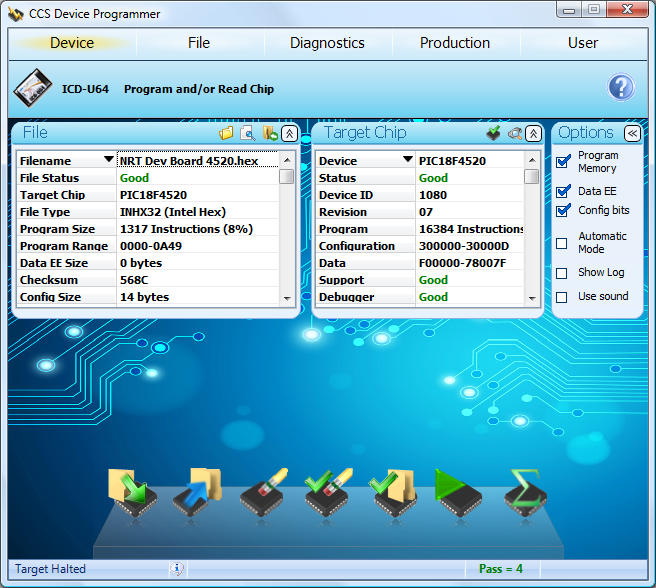
In addition to a new look, we have added an improved automatic programming mode which makes it fast and easy to program multiple devices sequentially. In this mode, the target device is automatically detected and programmed with the selected file. After programming, you are instructed to disconnect the target and connect another, repeating this cycle until you disable the automatic programming mode.
We have also improved the logging and viewing of specific log information. You can now view log information from a panel in the software. This is especially useful when writing target chips with serial numbers, as the serial number data is displayed for each target that is programmed as it is programmed.
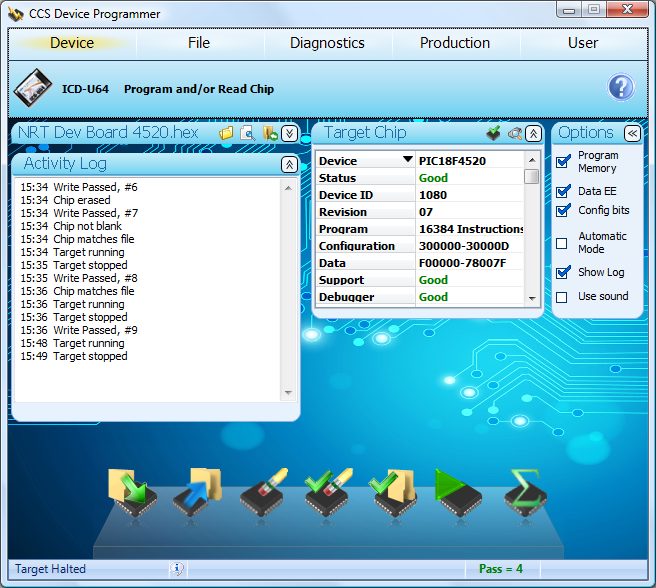
We are also looking for input from you! This is a beta test, so if you have any feature requests for this new version or experience any bugs, let us know! Please email marketing.
Like us on Facebook. Follow us on Twitter.
About CCS:
CCS is a leading worldwide supplier of embedded software development tools that enable companies to develop premium products based on Microchip PIC ® MCU and dsPIC ® DSC devices. Complete proven tool chains from CCS include a code optimizing C compiler, application specific hardware platforms and software development kits. CCS' products accelerate development of energy saving industrial automation, wireless and wired communication, automotive, medical device and consumer product applications. Established in 1992, CCS is a Microchip Premier 3rd Party Partner. For more information, please visit https://www.ccsinfo.com.
PIC ® MCU, MPLAB ® IDE, MPLAB ® ICD2, MPLAB ® ICD3 and dsPIC ® are registered trademarks of Microchip Technology Inc. in the U.S. and other countries. | March 12, 2014  Expand to read article below Expand to read article belowMicrochip Technology's newest 12-bit PIC® MCUs include the long awaited feature of interrupts in the baseline family. The PIC16F527 and PIC16F570 have Timer 0, ADC, Comparator and Interrupt on interrupts and are fully supported in the latest version of the CCS Compiler. Interrupts can be enabled, disabled, and interrupt service routines are created the same way in the PCB compiler as they are in PCM, PCH and PCD compilers.
The defines INT_TIMER0, INT_AD, INT_COMP and INT_RA, for PIC16F527, or INT_RB, for PIC16F570, are added to the device's header file. Using one of the previous defines with the '#' sign in front of it is used to create the interrupt service routine for that interrupt. Also passing one of the defines to the enable_interrupts() or disable_interrupts() functions is used to enable or disable that interrupt. Finally, GLOBAL is used in the enable_interrupts() or disable_interrupts() functions to enable or disable the device's global interrupt. The following is an example of using the Timer 0 interrupt on a PIC16F527 to toggle PIN_A5 at a rate of approximately once every 250 ms:
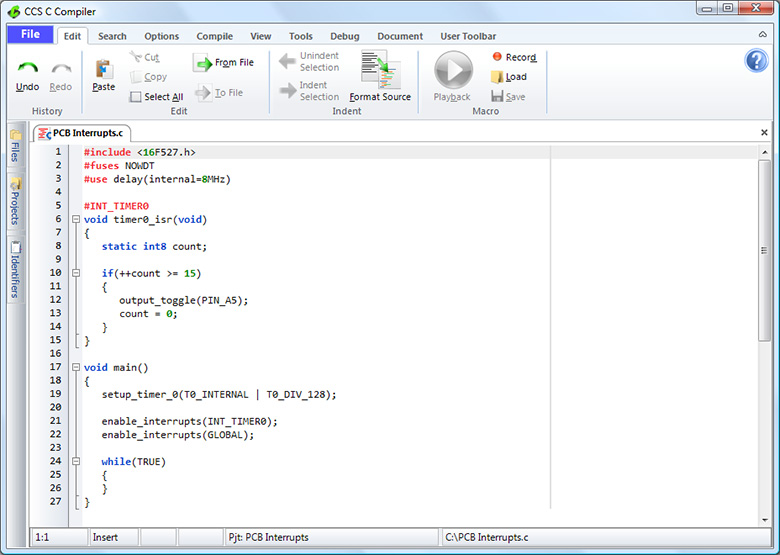
Like us on Facebook. Follow us on Twitter.
About CCS:
CCS is a leading worldwide supplier of embedded software development tools that enable companies to develop premium products based on Microchip PIC® MCU and dsPIC® DSC devices. Complete proven tool chains from CCS include a code optimizing C compiler, application specific hardware platforms and software development kits. CCS' products accelerate development of energy saving industrial automation, wireless and wired communication, automotive, medical device and consumer product applications. Established in 1992, CCS is a Microchip Premier 3rd Party Partner. For more information, please visit http://www.ccsinfo.com.
PIC® MCU, MPLAB® IDE, MPLAB® ICD2, MPLAB® ICD3 and dsPIC® are registered trademarks of Microchip Technology Inc. in the U.S. and other countries. | March 12, 2014  Expand to read article below Expand to read article belowThe Identifier Explorer feature in the C-Aware IDE allows for a quick and easy way to view the relationship between program identifiers. For example, which variables and functions are declared in each file, or to see all functions that access a global variable. This screen shot shows for a single function [fat_init()] all global variables accessed, as well as, local variables and functions called. To access the Identifier Explorer tool simply click on the "View" tab and select "ID Explorer".
In the "Defines" tab you can test the macros defined in your code and newly defined macros through the ID Explorer. An advantage of this feature is the ability to test your macros without needing to completely recompile or reprogram.
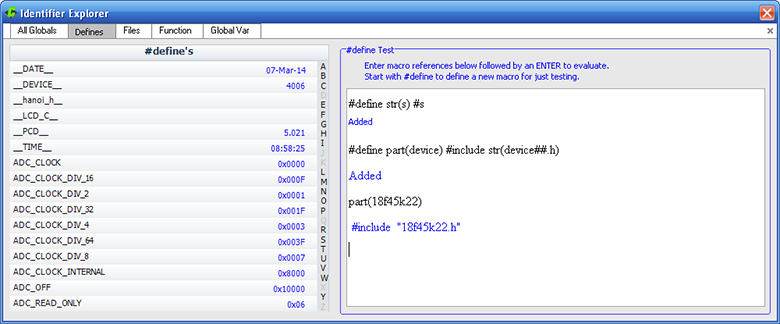
Through the "Files" tab you can easily view "Global" variable and functions in each file of the project. This is handy for locating where all your functions and variables are in the code.
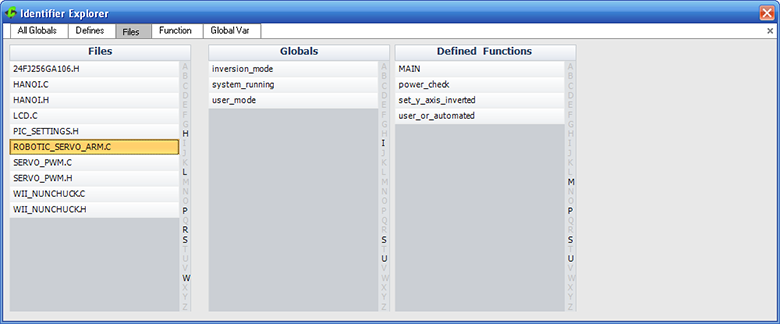
Like us on Facebook. Follow us on Twitter.
About CCS:
CCS is a leading worldwide supplier of embedded software development tools that enable companies to develop premium products based on Microchip PIC® MCU and dsPIC® DSC devices. Complete proven tool chains from CCS include a code optimizing C compiler, application specific hardware platforms and software development kits. CCS' products accelerate development of energy saving industrial automation, wireless and wired communication, automotive, medical device and consumer product applications. Established in 1992, CCS is a Microchip Premier 3rd Party Partner. For more information, please visit http://www.ccsinfo.com. | March 3, 2014  Expand to read article below Expand to read article belowCCS, Inc. is pleased to announce its Windows 8.1 compatibility. Below are some tips to consider while using Windows 7, 8 & 8.1:
- No need to troubleshoot compatibility
- Even with User Account Control disabled, you will sometimes need to run the IDE as administrator.
- For example if you change the installation files.
- Note that even though you are the administrator it does not mean the program will run as administrator. You will have to manually select "Run as administrator" yourself.
- To run as administrator simply right-click the Compiler icon on the desktop and select: "Run as administrator"
- Running the installer may also require running as admin.
- It is highly recommended to use the Windows 8.1 default directory structure
- Projects must be saved in a location the compiler has permission to access. Under "My Documents" is best. To locate the project directory that is setup during installation use:
- Windows 7: Start > All Programs > PIC-C > Project Dir
- Windows 8: Start Screen > Search: "Project Dir" > Select top result
- Use "C:Program FilesPICC" on 32-bit systems, or "C:Program Files (x86)PICC" on 64-bit systems for install location
- This will prevent possible problems during usage
CCS has published a New Windows 8 App available for download through the Windows Store. Downloading the app provides access everything from CCS in one place. Features of the new CCS App:
- Access to the CCS C Compiler: Easily launch the compiler from the app with a single click!
- Launch CCSLOAD: For quick programming of chips!
- Automatic Alerts: For updates for CCS software tools!
- Recent Projects: Easily open a project from the file directory where C projects are saved.
- News Articles: Find the most recent news articles from CCS all in one place. Catch up on the latest CCS has to offer with this handy feature!
We invite you to download the Free CCS Windows 8 App from the Windows Store today! http://bit.ly/1gq2JcO
The CCS Windows 8 App and Compiler Software Products are compatible with Windows versions 8 and 8.1.
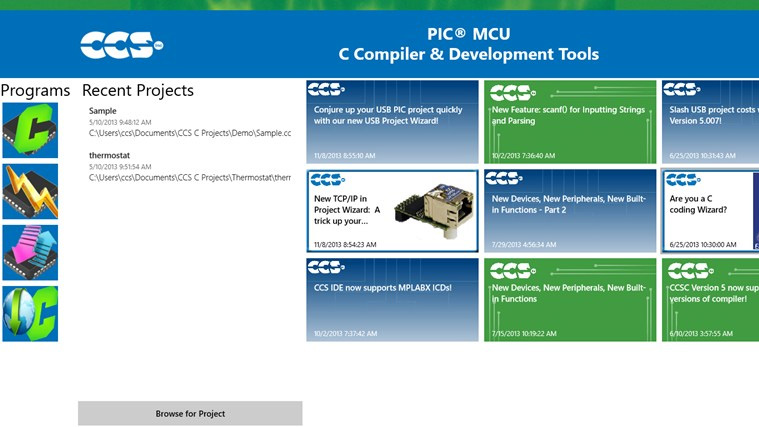
Like us on Facebook. Follow us on Twitter.
About CCS:
CCS is a leading worldwide supplier of embedded software development tools that enable companies to develop premium products based on Microchip PIC ® MCU and dsPIC ® DSC devices. Complete proven tool chains from CCS include a code optimizing C compiler, application specific hardware platforms and software development kits. CCS' products accelerate development of energy saving industrial automation, wireless and wired communication, automotive, medical device and consumer product applications. Established in 1992, CCS is a Microchip Premier 3rd Party Partner. For more information, please visit http://www.ccsinfo.com. | March 3, 2014  Expand to read article below Expand to read article belowEasily setup your PIC® MCU clock with #use delay(). This article takes a deeper look at how to set the various oscillator fuses and oscillator registers to get the clock speed specified in #use delay(). Projects get a jump start with #use delay() accepting simple keywords: CRYSTAL, OSCILLATOR, INTERNAL and RC in addition to, or in-place of, the keyword CLOCK to setup the clock.
By using one of these keywords with the clock speed causes the compiler to set the appropriate oscillator related configuration fuses and registers to automatically achieve the specified speed with the specified clock source. The following #use delay() examples demonstrate how to setup the PIC® MCU to run at 8 MHz from an external crystal and at 4MHz from the internal oscillator:
#use delay(clock=8MHz, crystal)
#use delay(crystal=8MHz) //same as above line
#use delay(clock=4MHz, internal)
#use delay(internal=4MHz) //save as above line
For devices that have a PLL, #use delay() has an easy mechanism for setting up the PIC® MCU to run from use of it. This is easily done by setting the CLOCK option to the PLL clock speed and the CRYSTAL or OSCILLATOR option to the speed of the external clock source. For example the following #use delay() line will set the clock to run at 32 MHz from an 8 MHz external oscillator using the PLL:
#use delay(clock=32MHz, oscillator=8MHz)
For devices with an USB peripheral, CCS has added the keywords USB, USB_FULL (same as USB) and USB_LOW. By using one of these keywords in #use delay() it causes the compiler to set the device's configuration fuses for the USB clock to be setup for either FULL or LOW speed. For example the following line will setup the PIC® MCU to run at 48 MHz from a 20 MHz crystal and setup the USB clock for FULL speed:
#use delay(clock=48MHz, crystal=20MHz, USB_FULL)
When using the #use delay to configure your oscillator it is not recommended to include oscillator related #fuses in your code, or the use of setup_oscillator() unless you need to change the oscillator run-time.
Like us on Facebook. Follow us on Twitter.
About CCS:
CCS is a leading worldwide supplier of embedded software development tools that enable companies to develop premium products based on Microchip PIC® MCU and dsPIC® DSC devices. Complete proven tool chains from CCS include a code optimizing C compiler, application specific hardware platforms and software development kits. CCS' products accelerate development of energy saving industrial automation, wireless and wired communication, automotive, medical device and consumer product applications. Established in 1992, CCS is a Microchip Premier 3rd Party Partner. For more information, please visit http://www.ccsinfo.com.
PIC® MCU, MPLAB® IDE, MPLAB® ICD2, MPLAB® ICD3 and dsPIC® are registered trademarks of Microchip Technology Inc. in the U.S. and other countries. | March 3, 2014  Expand to read article below Expand to read article belowThe Editor in the V5 IDE has a column editing feature. This is useful if there are several lines that start or contain the same block of text but need to be replaced or edited. To use this feature, press the CTRL key on the keyboard while using the left mouse button on the mouse to select a block of text. Pressing DEL will delete that block of text, or typing will replace the text within the block with new text you type on each line.
This can also be used to simply insert he same text at a given spot on a group of lines. To do that select a thin column where you want the text inserted.
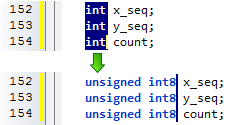
Like us on Facebook. Follow us on Twitter.
About CCS:
CCS is a leading worldwide supplier of embedded software development tools that enable companies to develop premium products based on Microchip PIC® MCU and dsPIC® DSC devices. Complete proven tool chains from CCS include a code optimizing C compiler, application specific hardware platforms and software development kits. CCS' products accelerate development of energy saving industrial automation, wireless and wired communication, automotive, medical device and consumer product applications. Established in 1992, CCS is a Microchip Premier 3rd Party Partner. For more information, please visit http://www.ccsinfo.com. | November 8, 2013  Expand to read article below Expand to read article belowCCS, Inc. The recent release of CCS C Compiler IDE 5.013 introduces USB in the IDE Project Wizard! Easily configure the USB VID, PID, manufacturer string, description string or the bus power needed.
The wizard allows the use of one of three communication protocols:
- Communication Device Class, or CDC, creates a virtual COM port on a PC. On Windows PCs, this is the legacy COM ports (such as COM1) which can be opened with legacy terminal software. The CCS CDC library allows the use of printf(), putc() and getc() to communicate to the host PC using the virtual COM port.
- Human Interface Devices, or HID, is a simple protocol for things like Mice and Keyboards. This wizard allows the user to create a HID project using a vendor specific HID descriptor report. CCS also provides a PC program written in VB.NET to communicate with the PIC in this manner. CCS also provides HID keyboard and HID mouse examples for the PIC.
- Bulk transfers is a method of reading/writing directly to the buffer endpoint. Using this method does require drivers for your operating system, but since XP Microsoft has been shipping WinUSB which is compatible with this mode. CCS does provide a VB.NET demo application to show how to use this driver to communicate with the PIC.
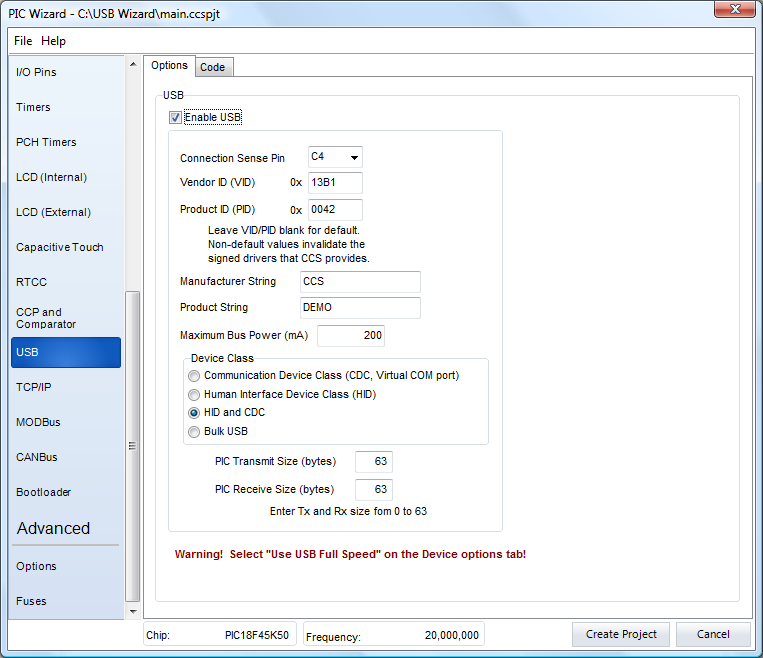
CCS IDE Project Wizard includes USB as well as TCP/IP. The IDE requires a minimum operating system of Windows 95(or later) or Linux.
Like us on Facebook. Follow us on Twitter.
About CCS:
CCS is a leading worldwide supplier of embedded software development tools that enable companies to develop premium products based on Microchip PIC ® MCU and dsPIC ® DSC devices. Complete proven tool chains from CCS include a code optimizing C compiler, application specific hardware platforms and software development kits. CCS' products accelerate development of energy saving industrial automation, wireless and wired communication, automotive, medical device and consumer product applications. Established in 1992, CCS is a Microchip Premier 3rd Party Partner. For more information, please visit http://www.ccsinfo.com.
PIC ® MCU, MPLAB ® IDE, MPLAB ® ICD2, MPLAB ® ICD3 and dsPIC ® are registered trademarks of Microchip Technology Inc. in the U.S. and other countries. | November 8, 2013  Expand to read article below Expand to read article belowCCS, Inc. Starting with the CCS C Compiler IDE 5.013, TCP/IP is new in the Project Wizard. Effortlessly connect an Ethernet or WiFi ready PIC® to a network. Just specify the interface (ENC28J60 Ethernet, MRF24WG0M 802.11G WiFi) and the SPI connections and the wizard will generate the hardware profile necessary for the TCP/IP stack. The wizard will work for Internet or external Ethernet devices.
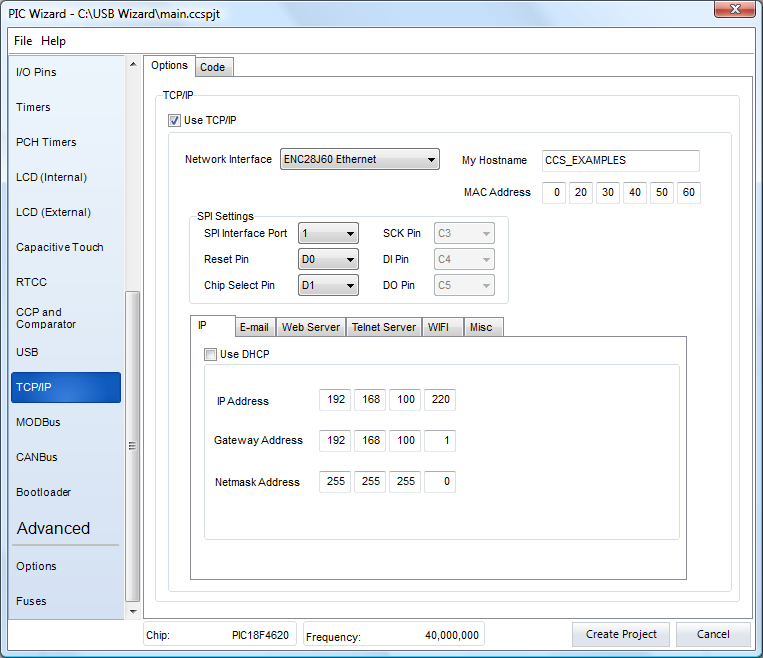
Additional options are available in the tabs at the bottom of the setup page for IP and WiFi settings (if applicable) as well as setting up a project for E-mail, a Web Server, or a Telnet Server. These TCP/IP configuration settings are added automatically into the stack and the project. For Telnet servers, all that needs to be specified is the TCP Listen port and the stack is automatically configured for Telnet. In addition, when a TCP/IP project is created, all of the TCP/IP stack files are automatically copied into the project directory and the configuration files are tailored to this project.
Under the IP tab, using DHCP will automatically assign the device an IP address, otherwise the IP, Gateway, and Netmask addresses can be specified for a specific network.
When using WiFi, there are many options for connecting to a network, including SSID, network type (Infrastructure or AdHoc), region, and security mode. If the security mode is anything other than "Open", a passkey or pass phrase is required for connection and must be specified. Supported security modes are: Open, WEP-40, WEP-104, WPA with passkey or phrase, WPA2 with passkey or phrase, and WPA Auto with passkey or phrase. Additional hardware information must also be specified for the WiFi interface including the hibernate pin and external interrupt.
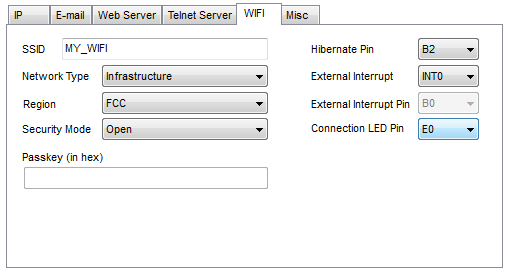
Getting a device set up to send E-mails has never been easier. Just fill in the required fields and all of the setup code is generated. The only thing left to do is to tell the stack to send the E-mail!
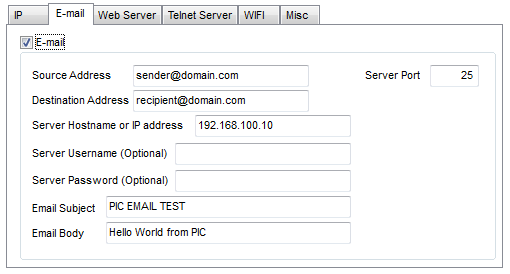
If you want to customize the E-mail body at runtime, such as sending a current ADC reading, it is as simple as a sprintf to the global body variable. The example below shows just how simple sending an email can be and one way to change the body at runtime.
while(TRUE) // in main()
{
StackTask(); StackApplications();
// User Code if(BUTTON_PRESSED) { sprintf(SMTPClient.Body.szRAM,"ANALOG CHANNEL 0 = 0x%X", read_adc()); EmailNow(); } }
To set up a simple web server, just specify the server port and the number of dynamic display fields and buttons to show on the page. The wizard generates a "pages" directory with the project including index.htm and index.xml files for the server. These can easily be customized or changed based on what you want the server to do, and helpful "TODOs" are added in the code where additional processing is needed.
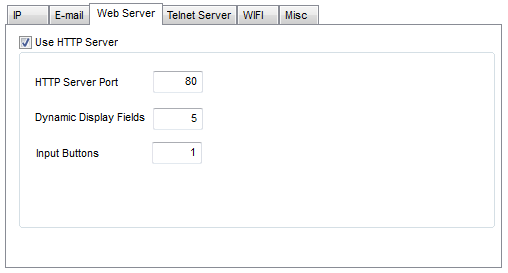
The very minimum you have to do is handle the callback functions to the HTTP Stack. These are what make the changes on the web page and/or on the PIC. The below web page was created with two dynamic display fields (shown in the table) and three input buttons. The first dynamic field shows the current ADC reading on channel 0, and the second shows the current pressed/released state of a push button. The three input buttons are used to toggle LEDs on the board from within the page itself.
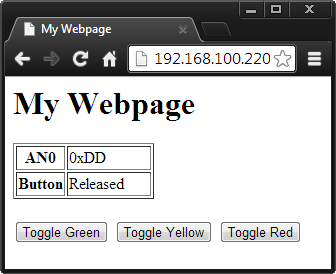
To accomplish this, the http_exec_cgi callback function is called with each key/value pair read in a GET/POST request before any web data is sent to the web browser, which in this case is set up to toggle LEDs. The http_format_char callback function is used to update the dynamic display fields (differentiated by "id") of the page itself, updating "str" with the new value of the element to be displayed. The wizard generates these functions, and all you have to do is fill in what you want each button to do and what each dynamic display element should contain.
unsigned int8 http_format_char(char* file, char id, char *str, unsigned int8 max_ret)
{
char new_str[25]; if(id == 0) //dynamic element 0 { sprintf(new_str,"0x%X", read_adc()); strncpy(str, new_str, max_ret); } if(id == 1) //dynamic element 1 { if(BUTTON_PRESSED) new_str = "Pressed"; else new_str = "Released"; strncpy(str, new_str, max_ret); } }
void http_exec_cgi(char* file, char *key, char *val)
{
if (stricmp(key, "button00")==0) { output_toggle(GREEN_LED); } if (stricmp(key, "button01")==0) { output_toggle(YELLOW_LED); } if (stricmp(key, "button02")==0) { output_toggle(RED_LED); } }
The wizard initially generates default index.htm and index.xml files for the page with initial values for the page title and heading, the left column of the table, and the button text. These can easily be changed by modifying the index.htm file, as was done on the example page. index.xml is used by the AJAX Javascript running on the webpage, which allows for the content on the page to refresh without having the user need to press the reload button on their browser.
CCS IDE Project Wizard includes USB as well as TCP/IP. The IDE requires a minimum operating system of Windows 95(or later) or Linux.
Like us on Facebook. Follow us on Twitter.
About CCS:
CCS is a leading worldwide supplier of embedded software development tools that enable companies to develop premium products based on Microchip PIC ® MCU and dsPIC ® DSC devices. Complete proven tool chains from CCS include a code optimizing C compiler, application specific hardware platforms and software development kits. CCS' products accelerate development of energy saving industrial automation, wireless and wired communication, automotive, medical device and consumer product applications. Established in 1992, CCS is a Microchip Premier 3rd Party Partner. For more information, please visit http://www.ccsinfo.com.
PIC ® MCU, MPLAB ® IDE, MPLAB ® ICD2, MPLAB ® ICD3 and dsPIC ® are registered trademarks of Microchip Technology Inc. in the U.S. and other countries. | October 2, 2013  Expand to read article below Expand to read article belowCCS, Inc. a Microchip Premier 3rd Party Partner and leader in Microchip PIC®MCU development solutions announces, today, that the CCS integrated development environment (IDE) C Compilers now support MPLAB®X in-circuit debugger (ICD) and programmer solutions. This advantage allows Engineers the flexibility to seamlessly use Microchip, or CCS, ICD tools in the CCS IDE for 8-bit and 16-bit microcontroller debugging and programming. The supported Microchip ICDs include: MPLAB® ICD3, Real ICE, PicKit™ 3, and Microstick II. CCS requires that MPLAB®X be installed in order to take advantage of this feature.
Learn more about other compiler features and functions by visiting: http://www.ccsinfo.com/picc
Check out all the new devices supported and drivers in the latest compiler.
Like us on Facebook. Follow us on Twitter.
About CCS:
CCS is a leading worldwide supplier of embedded software development tools that enable companies to develop premium products based on Microchip PIC® MCU and dsPIC® DSC devices. Complete proven tool chains from CCS include a code optimizing C compiler, application specific hardware platforms and software development kits. CCS' products accelerate development of energy saving industrial automation, wireless and wired communication, automotive, medical device and consumer product applications. Established in 1992, CCS is a Microchip Premier 3rd Party Partner. For more information, please visit http://www.ccsinfo.com.
PIC® MCU, MPLAB® IDE, MPLAB® ICD2, MPLAB® ICD3, MPLABX® and dsPIC® are registered trademarks of Microchip Technology Inc. in the U.S. and other countries. REAL ICE™, ICSP™ and In-Circuit Serial Programming™ are trademarks of Microchip Technology Inc. in the U.S. and other countries. | October 2, 2013  Expand to read article below Expand to read article belowThe CCS C Compiler's latest version supports a new function, scanf(). The scanf() function allows inputting a formatted string over the RS232 and parsing the received string into specified variables. For example the following will input the string "Name: CCS Time: 18430 Count: 58437" and store the received name in an array, the received time in an unsigned int32 variable and the received count in an unsigned int16 variable:
#include <18F45K22.h>
#fuses NOWDT
#use delay(internal=32MHz)
#use rs232(UART1,baud=9600,receive_buffer=100)
void main()
{
char name[10]; unsigned int32 time; unsigned int16 count;
enable_interrupts(GLOBAL);
while(TRUE) { scanf(" Name: %s Time: %lu Count: %lu",name, &time, &count);
if(count > 0) printf("rnCount %lu - Name: %s, Time: %lu",count, name, time); } }
Learn more about other compiler features and functions by visiting: http://www.ccsinfo.com/picc
Check out all the new devices supported and drivers in the latest compiler.
Like us on Facebook. Follow us on Twitter.
About CCS:
CCS is a leading worldwide supplier of embedded software development tools that enable companies to develop premium products based on Microchip PIC ® MCU and dsPIC ® DSC devices. Complete proven tool chains from CCS include a code optimizing C compiler, application specific hardware platforms and software development kits. CCS' products accelerate development of energy saving industrial automation, wireless and wired communication, automotive, medical device and consumer product applications. Established in 1992, CCS is a Microchip Premier 3rd Party Partner. For more information, please visit http://www.ccsinfo.com.
PIC ® MCU, MPLAB ® IDE, MPLAB ® ICD2, MPLAB ® ICD3 and dsPIC ® are registered trademarks of Microchip Technology Inc. in the U.S. and other countries. |
|
