|
The Identifier Explorer feature in the C-Aware IDE allows for a quick and easy way to view the relationship between program identifiers. For example, which variables and functions are declared in each file, or to see all functions that access a global variable. This screen shot shows for a single function [fat_init()] all global variables accessed, as well as, local variables and functions called. To access the Identifier Explorer tool simply click on the "View" tab and select "ID Explorer".
In the "Defines" tab you can test the macros defined in your code and newly defined macros through the ID Explorer. An advantage of this feature is the ability to test your macros without needing to completely recompile or reprogram.
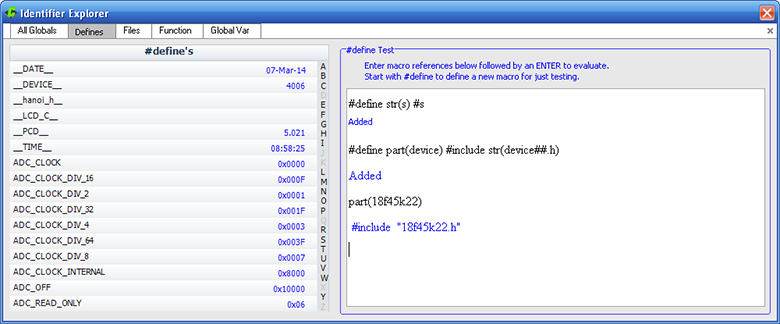
Through the "Files" tab you can easily view "Global" variable and functions in each file of the project. This is handy for locating where all your functions and variables are in the code.
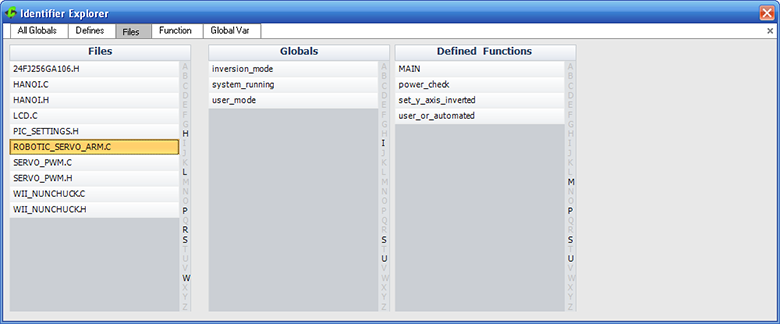
Like us on Facebook. Follow us on Twitter.
About CCS:
CCS is a leading worldwide supplier of embedded software development tools that enable companies to develop premium products based on Microchip PIC® MCU and dsPIC® DSC devices. Complete proven tool chains from CCS include a code optimizing C compiler, application specific hardware platforms and software development kits. CCS' products accelerate development of energy saving industrial automation, wireless and wired communication, automotive, medical device and consumer product applications. Established in 1992, CCS is a Microchip Premier 3rd Party Partner. For more information, please visit http://www.ccsinfo.com.
|