|
CCS, Inc. We are excited to announce CCSC Version 5 is set for full release next week! We are in the final stages of our successful beta testing and, over the last few weeks of development, we have added even more features and enhancements to the compiler and IDE. We would like to provide you with one last sneak peek into some of the key features that you will want to try for yourself.
Multiple Compiler Versions Version 5 IDE now supports previous versions of compiler allowing you to choose amongst legacy versions to use. This feature provides for standardization on a specific version based on projects, testing or certifications.
Project Notes Now, with each project, you'll be able to create a "Project Notes" file. This file allows you to create notes pertaining to each project. Each of these files can be associated to a particular project via the menu or Files navigation pane.
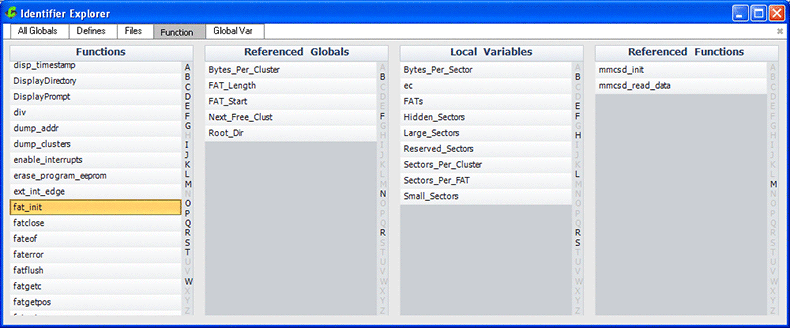
Identifier Explorer The new "Identifier Explorer" in Version 5 IDE allows for a quick and easy way to view the relationship between program identifiers. For example; which variables and functions are declared in each file, or to see all functions that access a global variable. This screen shot shows for a single function all global variables accessed, as well as, local variables and functions called.
Files navigation panel The style and functionality of the "Files Navigation Panel" has been improved and simplified. For example; it is much easier to add units, for linking, or to add other C and H files in single compilation unit projects.
Project History Version 5 now automatically maintains a history of source code changes. The IDE can be configured to specify how often and how many old files to be saved (maintain old file on every save, once an hour, once a day, etc). The File Compare utility inside the IDE also keeps this history and allows you to compare a current file to an older file from history.
Show in Explorer The right-click 'Show in Explorer' is now available on the editor tabs. This allows you to open an explorer window at the destination of the file.
Version 5 is set to launch next week! We invite you to visit www.ccsinfo.com/version5 for more information. Also be sure to stay tuned for upgrade specials and promotional offers.
Follow us on Facebook and Twitter
Yours sincerely,
CCS, Inc.
|