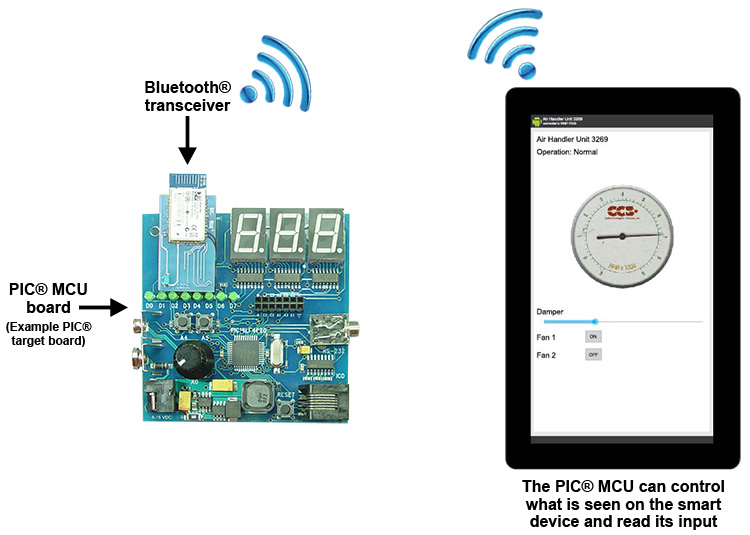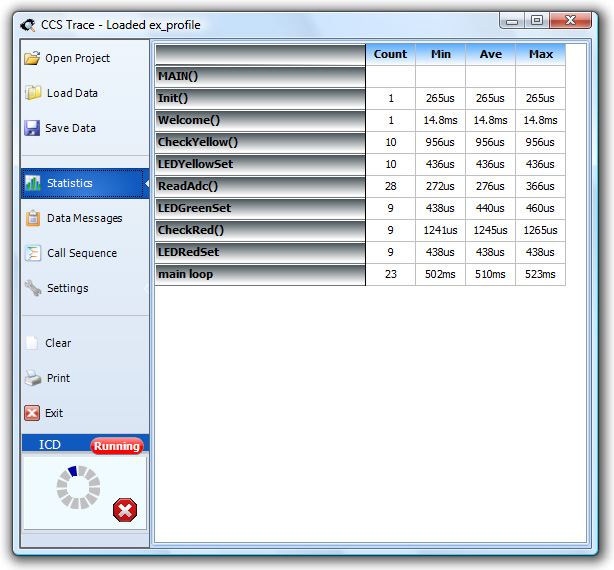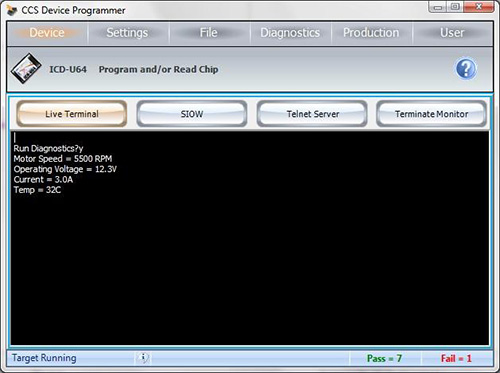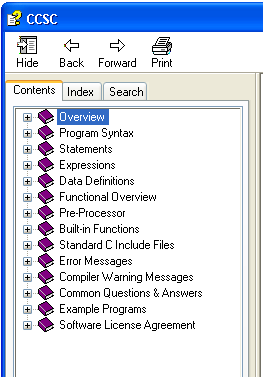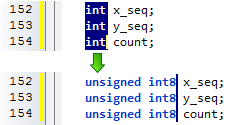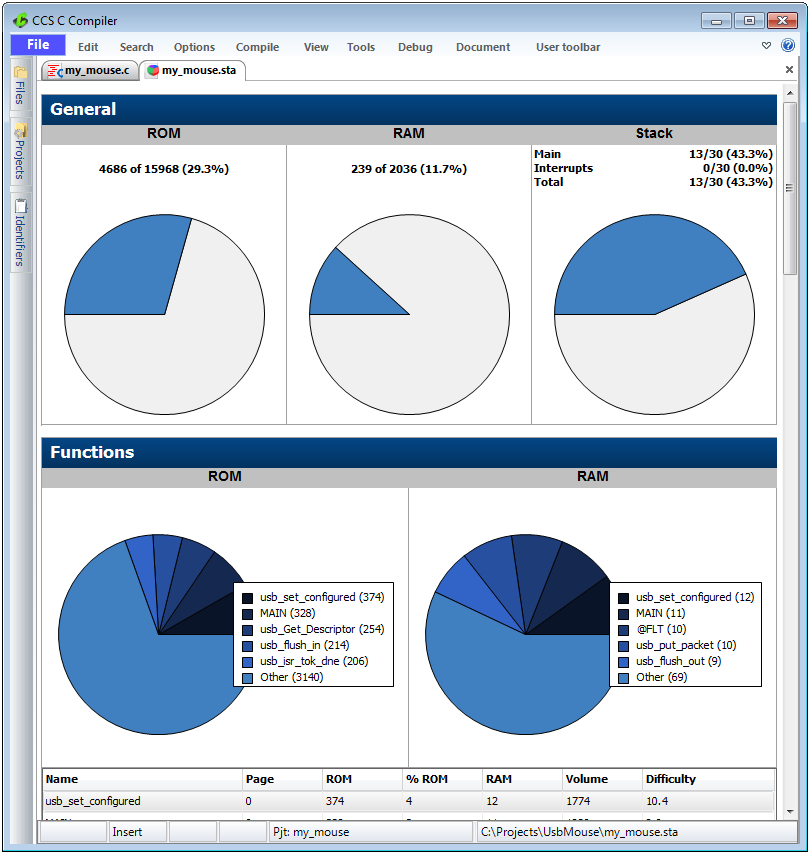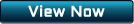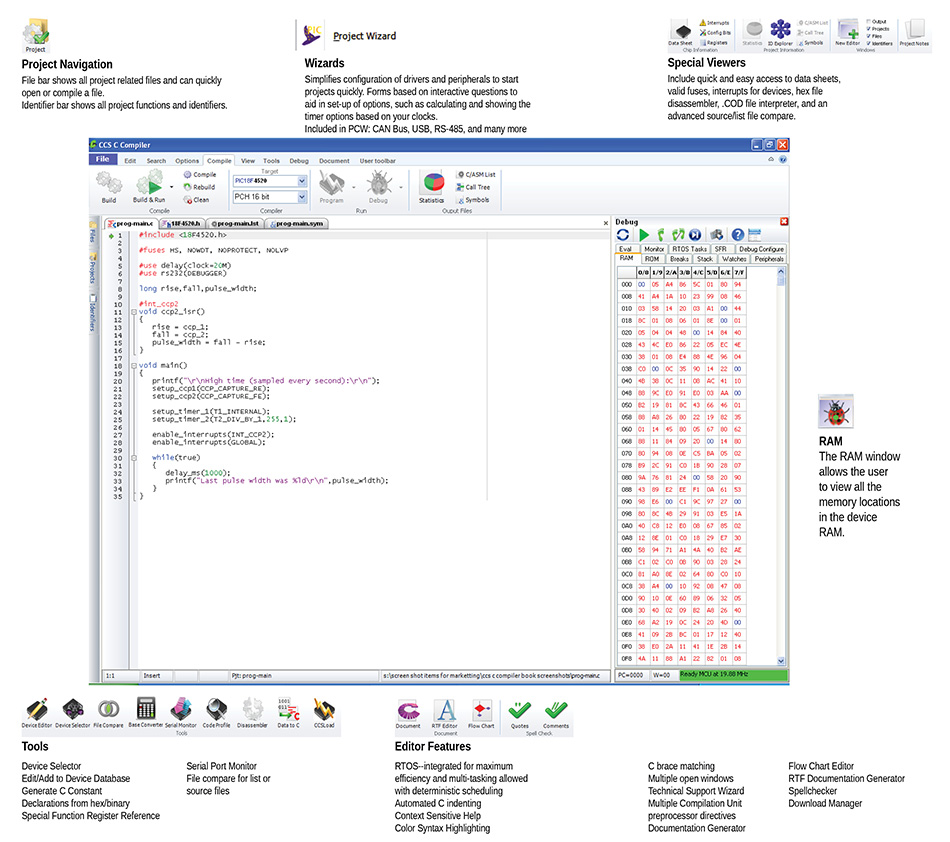Power IDE crafted around PIC® 
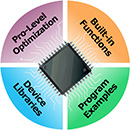
Industry Leading Companies Trust CCS
Since being the first to release a C compiler for the PIC® MCU over 25 years ago, CCS has continued to provide proven and reliable PIC® MCU development tools trusted by a multitude of industries.
We have sold over 109,000 compilers! Our massive customer base provides us access to understanding our customer's requirements while developing advanced features with frequent releases and rare bugs.
Powerful IDE Features:
- Smart Device Interface - Quickly create a Bluetooth® wireless sensor, managed on a mobile device; quickly create a wireless sensor or controller on a PIC® MCU that may be viewed and displayed on a mobile device using Bluetooth® included in CCS IDE Compilers; No app development experience needed
- C Profiler Tool - Track time and usage information for use on functions, code blocks, as well as receiving live data from running programs; this tool grabs information while the program is running and provides statistics, logging and tracing of it's execution
- Data Streaming - Route program I/O to a PC using an ICD, graph data at the PC real-time from the PIC® MCU, set-up and check configuration data and obtain fast real-time diagnostic data
- Code Metrics - Provides well known measures of program complexity, size and maintainability
- 97% ANSI C Compliant - All practical ANSI C standard requirements implemented
- Context Sensitive Help - The IDE provides instant help on any item by pressing F1. For example, placing the editor cursor on an output_high() function and pressing F1 will open the compiler manual on the output_high() function.
- Code Completion and Code Insight - The IDE can provide code completion assistance by pressing CTRL-SPACE on the keyboard. Doing so will open a small hint window showing all the valid identifiers that can be used. When used after a class dereference ('.' or '->') the assistance will show all valid items in that class.
- Brace Matching - When the edit cursor is on a brace ('{', '}', ')', '(', '[' or ']') the editor will highlight both braces. Pressing CTRL-] on the keyboard will also move to the cursor to the matching brace.
- Identifier Tooltips - By hovering the mouse over an identifier or keyword (such as a variable, function name or constant) the IDE will provide a tool tip with information on that identifier
- Code Folding - The editor has the ability to fold (collapse or expand) certain blocks of code into one line
- Column Editing - Press the CTRL key on the keyboard while using the left mouse button on the mouse to select a block of text. This will allow the user to highlight/select a block of text across several lines of the file, but only spanning a specified number of columns and not the entire length of the line
- User Tool Bar Menu - This menu contains buttons configured by the user. To add buttons to the menu, use the 'Toolbar' screen in the 'IDE Options' of the 'Options' menu.
- Rebuild Action - The Build action will normally only compile units that have changed. The Rebuild action will forcefully rebuild all units, even if the unit has changed since last build.
- Statistics - View statistics about the project, such as ROM and RAM usage.
The CCS C-Aware IDE is designed specifically for the PIC® MCU architecture, unlike competitive compilers based on a GNU or common engine with a generic code generator. Every aspect of the CCS C-Aware IDE is specially optimized for the PIC® MCU.
Utilize an IDE with better features for a better value!
The fully functional C-Aware IDE Demo is available for free for 45 days, so there is plenty of time to try it before you buy it!